

Digital Marketing Training
13 steps you need to follow to build a profitable high traffic technology blog – Part One – Intro
In the next series of blog posts, I will walk you through the steps I used to build a high traffic, profitable independent Windows blog.
I teach a lot of digital marketing topics but the the information I am about to share with you is by far what I get the most demand for.
How to build a profitable, high traffic technology blog
There are over 1.2 billion websites on the internet and hundreds of millions of those are WordPress. Every day, millions of people come on to the web for the first time and millions of people realize that they can try and make money online as well.
In that vein, every day millions of people realize that they will fail at making money online for 2 reasons.
- It’s a real skill – NO BS – There is a lot of learning involved. Most people will never put the time in required to learn how to build an online business properly.
- It take a lot of work – Anyone who owns a blog knows that it’s a labor of love. It involves late nights, long days and lots of business development to get a blog or online business anywhere near decent.
Most people simply do not have the propensity to learn and the patience to fail until they succeed.
As a result, the amount of people who know how to create a successful online business like a technology blog are very few. The amount of us who are able to do it solo are smaller still.
Why create a technology blog?
Technology blogs are awesome if you like technology. Depending on your background and the niche you choose, it can be the most fun you ever have in your life.
In many cases, you get to write about something that is fun, has millions of people interested in it and you can quickly become a leader and influencer if you do it right.
In addition, creating a tech blog is still (in 2018) very profitable if you do it right. You can make a six figure income if you are strategic from the start.
That’s part of the reason why I am writing this series – to give you a roadmap to putting together your own profitable technology blog.
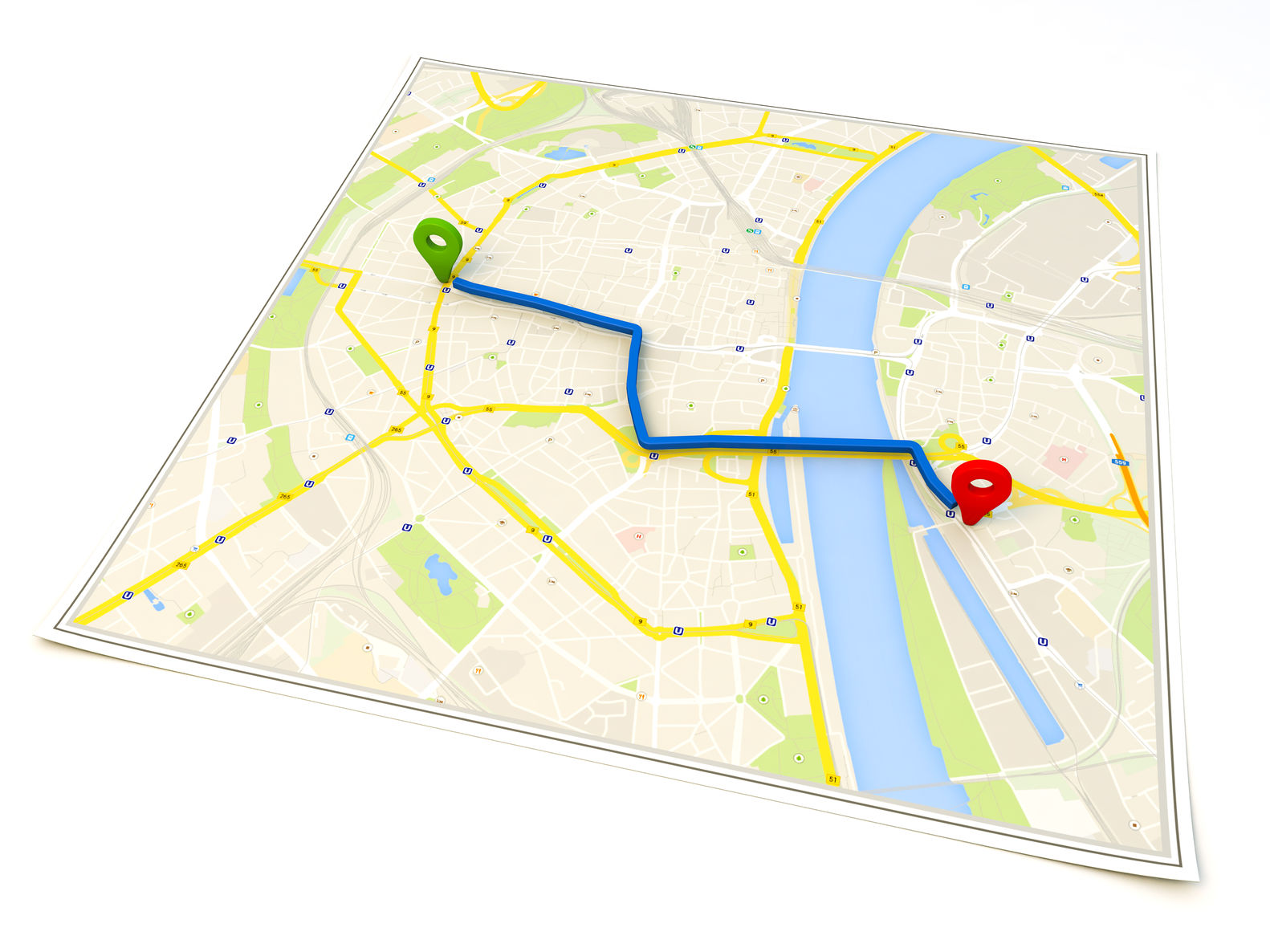
In fact, a lot of the lessons in this series will be helpful for whatever online business you decide to start (if you choose to do so).
My experience with technology blogs
I am fortunate to have done something only very few people have ever done – I created and ran a profitable, high traffic independent technology blog for years.
Some interesting anecdotes:
- I started a Microsoft Windows technology blog in 2007 that took off and made me a sweet six figure income annually as a hobby.
- My blogs got over 50 million visitors and close to 100 million page views.
- I became an authority figure on the Microsoft Windows platform because of my blogs.
- My newsletter email list grew to over 80,000 people (costing me over $750 a month to host).
- I became a Microsoft MVP for Windows because of my technology blogs.
- I got to cover Microsoft events as a member of the Press because of my technology blogs.
- The President of Microsoft’s Windows Division responded to criticisms I made from my blog.
- I made a ton of money and built a lot of great business relationships because of my blogs.
- I built a large social media fanbase because of my blogs.
- I learned more than most people will ever learn about digital marketing because of my blogs.
- Because of the volume of web traffic I was dealing with, I learned more about web hosting and web infrastructure than most people can ever imagine.
- I also learned how to monetize blogs in multiple ways as a result of having a steady traffic stream.
High traffic technology blogs literally changed my life.
Of course, to get to that point, I failed at building a lot of websites and wasted a lot of money like a rock star! Goes with the territory.
But after several years of figuring it out, I came up with a blue print that I was able to replicate over and over again to make money.
That’s what I am going to share with you. For FREE. I’ll share the mistakes I made and give you the 13 steps I discovered to building the framework for a high traffic profitable technology blog.
Tomorrow, I’ll walk you through the first step – how to pick a technology niche to focus on. You’ll learn about how to figure out what technology to cover, what subjects don’t work and my exclusive belly of the whale strategy.
Don’t miss out. Sign up for our newsletter below to get updates on this series.
Digital Marketing Training
13 Steps To Building A Profitable High Traffic Technology Blog – Part five – WordPress Hosting
This is part five of my blueprint that will help you begin the process of building a high traffic profitable technology blog.

This is the fifth post in the series.
In part one, I talked about some of my experiences with some of the successful high traffic websites I actually built.
In part two, I shared a little about my belly of the whale strategy, a methodology I use to identify potential software niches to get into.
In part three, I talked about the importance of putting together a baby business plan.
In part four, I described the importance of not wasting time on a logo.
This is part five of the blueprint that will help you begin the process of building a high traffic profitable technology blog.
Today I want to recommend WordPress Hosts to you.
What is a WordPress Host?
A WordPress Host or hosting company is simply the company that hosts your WordPress website files. There are a ton of companies out there that do web hosting but here is everything you need to know in a concise package.
To cut a long story short, there are 2 ways to deal with hosting for WordPress if you’re new to building a business.
- The dumb way – get regular hosting and figure out all the tweaking and maintenance.
- The easy and efficient way – with managed hosting.
What is WordPress Managed Hosting?
Managed hosting is exactly what it sounds like – hosting that is managed for you. God I wish I knew this when I started 15 years ago.
You see, a WordPress website has more parts that need maintenance than most people understand.
When you’re building an online business, you need to worry about the following:
- The WordPress installation
- WordPress version updates
- WordPress environments
- The database
- FTP/SFTP
- PHP
- The theme
- MySQL
- Plugins
- Performance
- The CDN (if you’re savvy enough to manually install one)
- Hacking and security
- Images
and more..
When I started out building websites, I had to learn how to manage all this stuff at once and ended up paying contractors to handle one thing here, then another thing there etc. etc.
It adds up and even worse…
It’s a massive distraction from your business!
Most people don’t want to know this stuff and more importantly, don’t need to know all this stuff.
That’s where a good WordPress Managed Host comes in.
The role of a good WordPress Managed Hosting company
It’s real simple, a good WordPress Managed Hosting company will have one goal and one goal alone – to keep you protected from all the bullshit you don’t have to worry about.
They help you with the install, troubleshooting becomes their problem 100%, they worry about performance, security is all their business, on and on it goes.
At the end of the day, they allow you to focus on your business.
While there are a few good hosting companies out there, I only have one recommendation.
WP Engine – Link here
I’ve been on their platform for years and can’t say without equivocation, I couldn’t stay in business without their company.
They are reasonably priced, they have 24/7 chat support, they have the most pleasant staff in the industry and they look after their customers. In addition, their control panel makes site management on the back end a breeze.
You can learn more here.
A managed WordPress company allows you to stay focused on your core business and that is invaluable.
It’s really that simple.
Head to their site and sign up for a reasonably priced hosting package and you’re in good shape.
In the next article, I’ll show you what WordPress Themes I recommend for you to get started quickly.
Enjoy!
Digital Marketing Training
13 Steps To Building A Profitable High Traffic Technology Blog – Part Four – your logo
This is part four of my blueprint that will help you begin the process of building a high traffic profitable technology blog.

This is the fourth post in the series.
In part one, I talked about some of my experiences with some of the successful high traffic websites I actually built.
In part two, I shared a little about my belly of the whale strategy, a methodology I use to identify potential software niches to get into.
In part three, I talked about the importance of putting together a baby business plan.
This is part four of the blueprint that will help you begin the process of building a high traffic profitable technology blog.
Today I want to teach you how to get a logo for your business.
What is a logo?
Simply put, a logo is a symbol or other design adopted by an organization to identify its products, uniform, vehicles, etc. You are obviously familiar with some of the more famous ones.
The importance of a good logo
Logos are relatively important for an online business but their value is misunderstood by most online entrepreneurs. A lot of people starting out in this business obsess about the logo.
- What color should it be?
- What size?
- What tagline?
- What image?
- Vertical or horizontal?
I brought a friend along to help you.
As my friend the Rock just told you – NONE of this matters.
If that sounds like anathema to you I’m wagering that this is your first Rodeo and you still have time for all that quaint nonsense.
Let me be clear. At this stage in the game, your logo does not matter one bit.
What this does not mean
- Doesn’t mean you should have an ugly logo.
- Doesn’t mean you should pay ZERO attention to it.
- Doesn’t mean that you should not have one at all.
What this does mean
- Does mean that you should acknowledge this task is low priority.
- Does mean that you should spend no more than 2 days on this task.
- Does mean that after 2 days, your logo concept should be “good enough”
- Does mean that this is a task that you should come back to.
So this begs the question..
Should I buy a logo or design one myself?
Great question – easy answer.
If you have the skills, put one together in less than 48 hours. If not, buy one.
This begs the next question..
How much should I pay for a logo?
Great question – yet again another easy answer.
50 dollars.
No more than 50 bucks is what you should spend on a logo because quite frankly, anything more is a waste of money.
This begs yet again the next question..
Where should I get this new logo designed?
I would have given you a different answer a month ago but I found a really cool place where you can actually get your logo design for cheap.
It’s called BrandCrowd.
This is a really cool service where you can buy or alter really cool logos for reasonable prices.
While you can spend more than $1000 to buy a logo, that would be dumb. Pick something cool, modify it and keep it moving.
I did this in 3 hours for another site I’m building – https://www.laptopvideoreviews.com.
This took 3 hours and cost me $45. Logo done. I recommend BrandCrowd because it’s really easy to use and simple to get a good logo done.
Summary
When you start out in this business, a logo can drive you CRAZY and you can spend months trying to get the right colors and branding and sizes etc.
FOCUS ON YOUR BUSINESS!
Don’t get distracted because here’s the secret – you can always double back and get a better logo later. It’s better to have a viable business and a crappy logo than a beautiful logo and a failed business.
It’s simple.
In the next article, I’ll show you what WordPress Themes I recommend for you to get started quickly.
Enjoy!
Digital Marketing Training
13 Steps To Building A Profitable High Traffic Technology Blog – Part Three – the baby business plan
This is part three of my blueprint that will help you begin the process of building a high traffic profitable technology blog.

This is the third post in the series.
In part one, I talked about some of my experiences with some of the successful high traffic websites I actually built.
In part two, I shared a little about my belly of the whale strategy, a methodology I use to identify potential software niches to get into.
This is part three of my blueprint that will help you begin the process of building a high traffic profitable technology blog.
Today I want to share with you the importance of creating a business plan but not a regular business plan.
I call this…
The Baby Business Plan
Anyone who has written a business plan knows that to do it properly, it’s exhausting and requires a certain level of expertise and sophistication.
There are businesses and vendors who specialize in helping entrepreneurs write business plans. They are that complex.
Here’s the problem.
For most online entrepreneurs, at this stage in the process, that’s too much work. It just doesn’t make sense.
IMPORTANT – I’m not trying to say that entrepreneurs don’t need a plan, I’m saying at this stage, digital entrepreneurs don’t need the formal rigor of an exhaustive business plan.
You need a baby business plan.
What is a Baby Business Plan?
A baby business plan is a scaled down vision of your plans for your business. Simply put, you need to think about how this website or web based app will make money.
This is different from a real business plan because at this point you simply don’t need all that complexity.
So, let’s get to the meat and bones.
What are the elements of a Baby Business Plan?
A Baby Business Plan has 9 elements:
- Business name ( and URL)
- Business concept (Full description)
- Technology components (list and price)
- Labor costs to start
- Ongoing labor
- Marketing plan
- Marketing costs
- Monetization plan
- Maintenance costs
Like I said, this is a scaled down version that you can put together real quickly.
Let’s do a quick example. Let’s do a Baby Business Plan for a fake domain – http://myloveofstamps.com/.
So if I was the entrepreneur, I would create a plan that looked roughly like this.
- Business name: My Love Of Stamps (http://myloveofstamps.com/)
- Business concept (A website that will bring together fans and stamp collectors all around the world. We will have forums, lists and …..)
- Technology components:
- Hosting: WP Engine
- WordPress
- Thrive Themes
- etc. etc.
- Labor costs to start:
- 99 Designs web design – $899
- Web Development to build – $500
- Outsourced SEO – $200
- 100 articles writer: $1000
- etc. etc.
- Ongoing labor:
- Monthly writer – $400
- Monthly SEO – $50
- etc. etc.
- Marketing Plan:
- etc. etc.
- Marketing costs
- Facebook ads $50/month
- Twitter Promo: $20/month
- etc. etc.
- Monetization plan:
- Adsense on site
- Stamp ebook that we will develop
- Amazon ads
- Stamps.com affiliate
- etc. etc.
- Maintenance costs
- WP Engine $35/month
- Clicky Analytics $9/month
- etc. etc.
And so on and so forth…
Baby Business Plan – The format
Real simple. Word or Excel file. No presentation no graphics nothing too formal.
At this point you just want to have something that is a living document that you can continue to update as needed.
Why is this step critical?
Simple.
Because a lot of online tools are free or cheap and easy to use, it’s really easy to get started on an idea and build a proof of concept that can turn into a real site quickly.
This step helps you avoid two critical mistakes:
- Overspending on an idea that you have. Once you have all these costs listed you can start to plan and make sure you actually have the money to support this business.
- Validation – sometimes an idea sounds good in theory but when you actually write it out you start to see that it makes no business sense or requires too much money to be a viable business.
This step is a good step to keep you disciplined and focused. You need to write down you plan and start to internalize and share it with friends or people you respect so they can pick it apart and criticize it.
Better for an idea to die here than after you have spent lots of hours and lots of $$$ on it.
In the next installment in the series, I’ll show you how to quickly get a logo done.
Let me know if you think I missed anything here.
-

 Website Performance6 years ago
Website Performance6 years agoWebsite Optimization Tips – Optimizing the Order of Styles and Scripts
-

 Web Content8 years ago
Web Content8 years agoHow to test a copywriter
-

 Website Performance6 years ago
Website Performance6 years agoWordPress Performance Tips – Enable Keep Alive
-

 Web Content10 years ago
Web Content10 years ago7 Basic Principles Of Good Writing
-

 Digital Marketing Training6 years ago
Digital Marketing Training6 years ago13 Steps To Building A Profitable High Traffic Technology Blog – Part Four – your logo
-
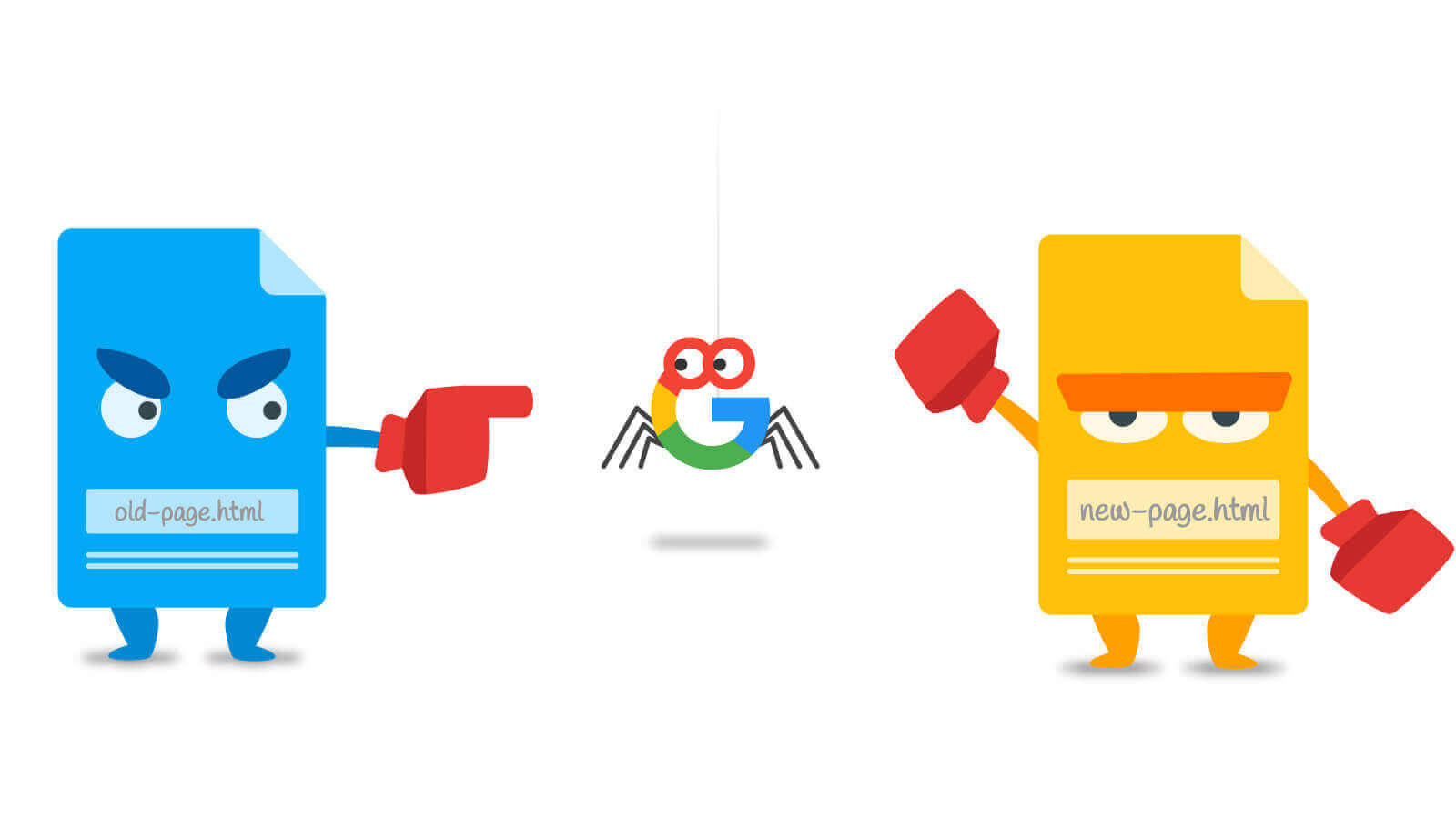
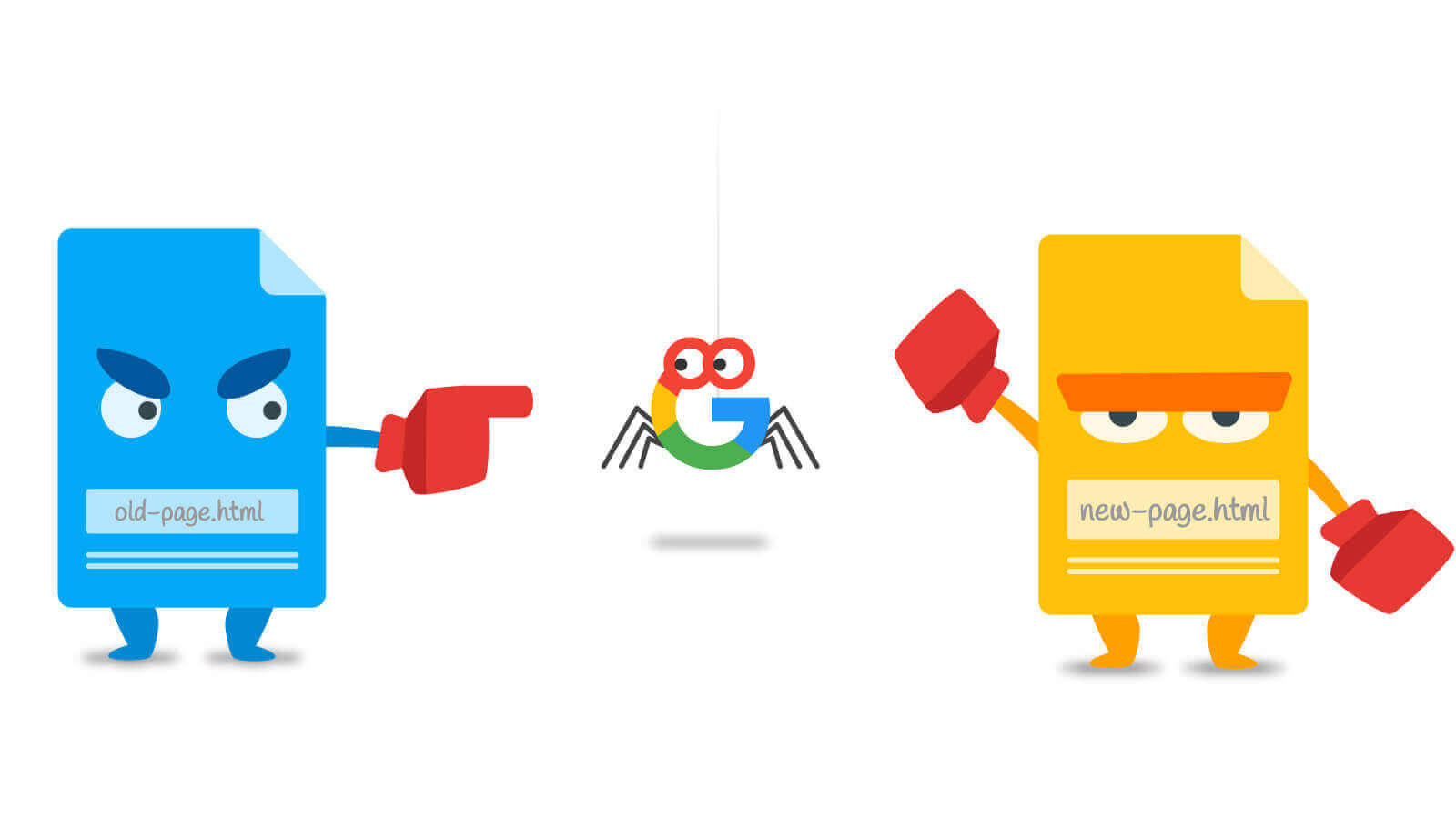 URL Redirects7 years ago
URL Redirects7 years agoSpeeding Up WordPress – Avoid Landing Page Redirects
-

 Digital Marketing Training6 years ago
Digital Marketing Training6 years ago13 Steps To Building A Profitable High Traffic Technology Blog – Part five – WordPress Hosting
-

 Research and SEO10 years ago
Research and SEO10 years agoNew Google Penguin Algorithm Update Being Rolled Out
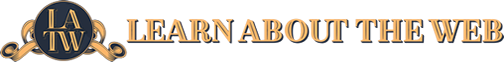

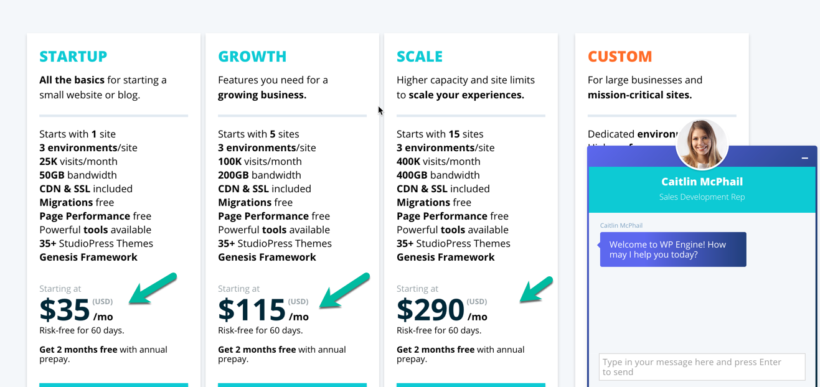
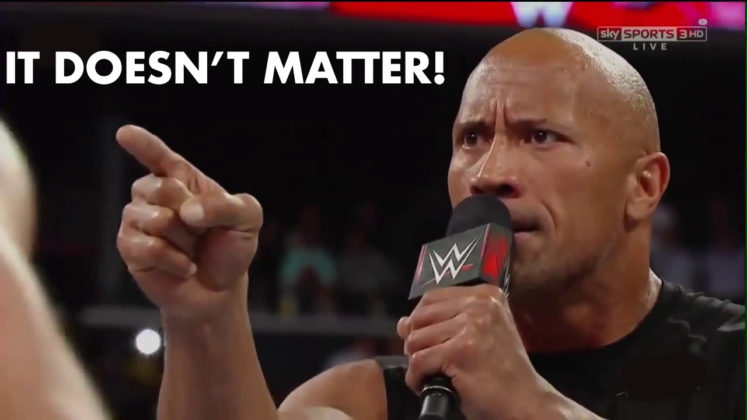
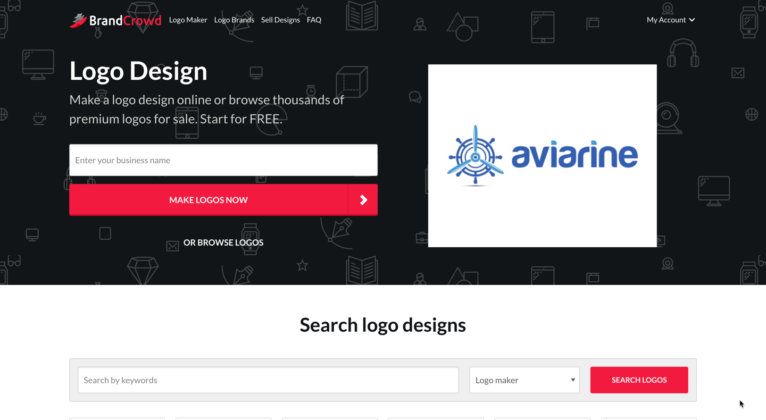




Pingback: 13 Steps You Need To Follow To Build A Profitable High Traffic Technology Blog – Part Two – the belly of the whale – Learn About The Web
Pingback: 13 Steps To Building A Profitable High Traffic Technology Blog – Part Three – the baby business plan – Learn About The Web
Pingback: 13 Steps To Building A Profitable High Traffic Technology Blog – Part Four – your logo – Learn About The Web
Pingback: 13 Steps To Building A Profitable High Traffic Technology Blog – Part five – Wordpress Hosting – Learn About The Web