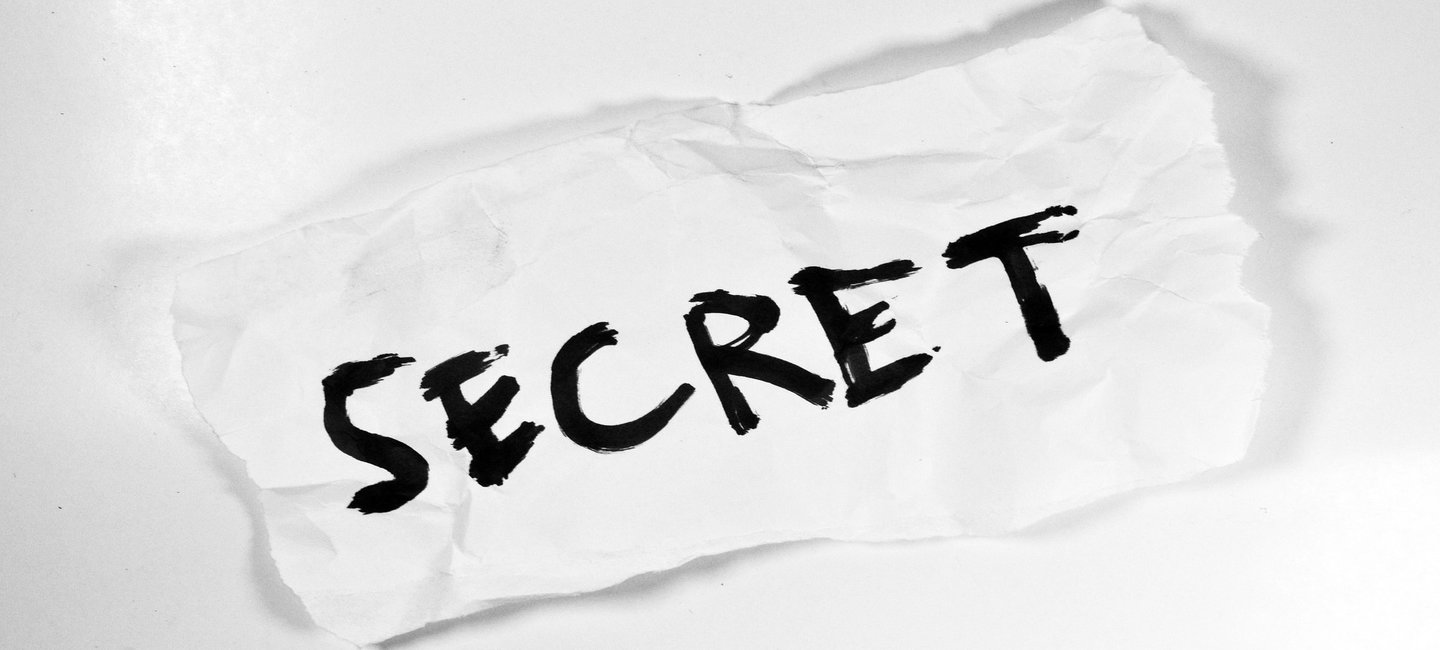
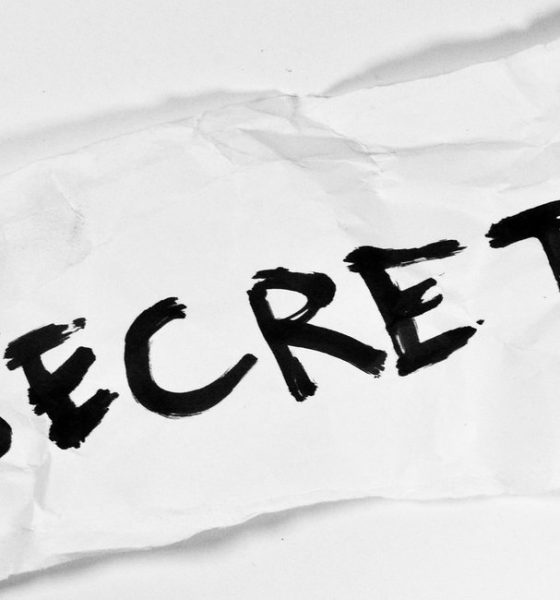
Marketing
7 Secrets Of High Converting Sign Up Pages
You already know this, but fact is that getting people to sign up for your email list is more than just slapping a shiny little opt in box on the sidebar of your blog or website.
Sure, you will get a few sign ups this way, but a dedicated sign up page is the real deal.
This special page is designed with one single purpose in mind — directing visitors to it, and then making them sign up for your email list. You can even direct your social media traffic to this special page, or another variant of it, and increase your signups.
Here are 7 tips to creating high converting sign up pages:
Explain the Benefits
And explain them very clearly. You need to plainly define what’s in it for them. Simply asking people to join your list may have worked in the early 90s, but these days you need to outline the benefits like access to unique information, tools, downloads, exclusive access to webinars, and all that.
Meet Expectations
People don’t like really appreciate bait and switch. More so, if it is glaringly obvious. When they make a decision to go to a sign up page, they have a clear idea of what to expect. If they do not find what they came in for, or do not see what they were hoping to see before clicking, they will not sign up.
Keep It Simple
As simple as possible. The less information you ask for, the better. Only ask what you need, make it painfully easy for visitors to sign up. In most cases it could mean only asking for their email address, or first name and email. Put up a long and convoluted form, and people will hit the close button.
Use Buttons
Rather than text, that is. There is a general consensus that buttons usually convert better than text links. And they also afford you more options to play around with the size, color, wording and placement than text only call to actions.
Have a Minimal Design
Or in other words, have as few distractions as possible. Easy in, easy out. You want your visitors that are coming to sign up be focused on one thing only — signing up. Every element on your page should lead to that goal. Remove everything else, including elements like navigation bars, sidebars, and extra links.
Include Testimonials
Testimonials are very powerful, but often overlooked. Having unbiased third parties convey the benefits of signing up works wonders. If you have received positive feedback from your subscribers, ask them if you can include that quote on your opt in page. A photo, video or full name adds even more credibility.
Test Regularly
It goes without saying, but the most important piece of the puzzle here is regularly testing and trying variations of your sign up pages to see what works for you. Adding an image, or removing a few words can have a dramatic effect on conversion rates. Test everything, no matter how small.
Editorial
Who approved never get Hulu as an ad slogan?
I’ve seen some DUMB ad campaigns in my life but Never Get Hulu is by far the worst one I have ever seen in my life.

I was watching the Emmys last week and then an ad came on.
It had a ton of celebrities who were serious and telling me to listen and pay attention.
They start to talk somewhat comedically about a bunch of things I should never do – never fly first class, never get a king size bed, never get a walk in closet etc etc.
At this point, there are hints of comedy creeping in…
Until the final punch line “..and most importantly Never Get Hulu”.
My wife and I are marketing professionals and immediately looked at each other thinking the same exact thing.
Who at Hulu gave the green light to this ad?
Why would you get people’s attention and use the words “Never” and your brand name in the same sentence? From a marketing perspective this seems extremely stupid.
Yes, it gets people like me writing about this and talking about it and sharing the ad. Got it.
HOWEVER, it imprints very negative keywords next to your brand name into people’s psyche’s forever.
Never Get Hulu.
I absolutely don’t get it but hey what do I know, maybe they know something I don’t so I should probably take their advice.
I DEFINITELY won’t get Hulu.
Caching
Digital Marketing Tip – Implement Fragment Caching
Fragment caching works by identifying sections of code, which take up time and resources, and caching just those sections.
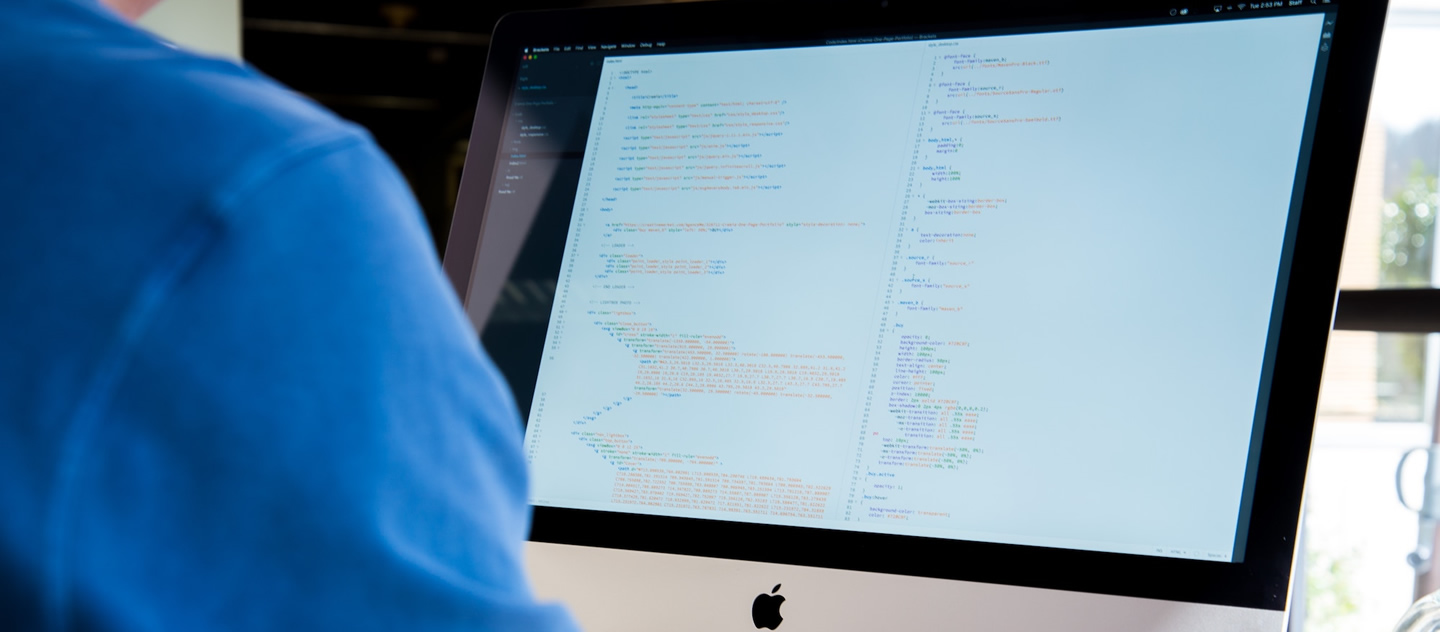
As far as performance goes, WordPress is brilliant for a smaller website, right out of the box. Your front-end pages load very quickly, data is retrieved from the database and saved to it very fast on the back-end.
But, when you try to add loads of content, with loads of metadata for every post, then you will start to see things slow down, considerably. This is quite common and there are plenty of ways to sort the problem out.
Use a Caching Plugin
Caching plugins are the most used tools on WordPress websites, a way of speeding things up and there are plenty to choose from.
Each plugin has its own approach but, overall, the bit that slows everything down, i.e. a page that needs to load, is placed in a temporary location for storage.
That way, when the page is requested again, it can be retrieved much quicker because the stored page is called on instead of the front-end page having to be loaded each time.
However, once this storage reaches an age which is determined beforehand it will be removed and then recached to make sure users don’t get old data.
Some of the best plugins for this are:
- W3 Total Cache
- W3 Super Cache
- WP Fastest Cache
Because each has its own method of doing things, each plugin has its own set of pros and cons. Overall, the popular solutions have one common problem – they cannot cache data for a logged in user.
This might seem to be something of an oversight; after all, why cache data if your editors or your users won’t see the benefit? It might interest you to know that this has been left out intentionally and for a very good reason.
Imagine that your website has exclusive content that is only for subscribers who pay for it. If you cache the data for this content, there is a good chance that you could serve it to users who do not pay for it which allows anyone to get your content without subscribing.
So, does this mean that a website driven by membership cannot take advantage of caching? Of course, they can.
This is where fragment caching comes in.
What is Fragment Caching?
In the scenario above, we cannot cache all the content on a whole page load, but we can still use caching. Fragment caching works by identifying sections of code, which take up time and resources, and caching just those sections.
This means your unpaid subscribers don’t get to see the content reserved for those who pay.
How much time you can save will depend on how many fragments are cached but, where you have a large and complex website, the time savings will soon add up.
How do we implement fragment caching? Very easily, thanks to something called the Transients API. This is a storage method for temporary data that has an arbitrary timeframe.
Have a look at this example:
// Get an existing copy of transient data, if there is one
if ( false === ( $foo = get_transient( ‘foo_transient’ ) ) ) {
// Nothing was found or the transient has expired; regenerate it!
$foo = someExpensiveCodeOrQuery();
set_transient( ‘foo_transient’, $foo, 2*HOUR_IN_SECONDS );
}
// Use $foo somehow
On the second line, we have called a method called get_transient and this will try to pull up the cached value for foo_transient. If there is a transient and it is still in date, the cached value is returned and the code will then move to the seventh line.
If no value is found, a value of false is returned and the third, fourth and fifth lines will then be executed. The result is $foo being saved under the name of foo_transient and an expiration time of two hours is added.
Fragment caching is not a method to fix everything but it can be an incredibly useful tool for reducing page loading by seconds and, as we all know where page loading times are concerned, every second counts.
Combine fragment caching with other methods of speeding up WordPress for significant gains in speed.
Editorial
The ONE skill most digital entrepreneurs do not have
After many years of mentoring digital entrepreneurs, I find that there is constantly one core skill they do not start with…

Over the past decade, I have had the privilege of being a digital marketing mentor to a lot of MBA students and entrepreneurs.
I have always loved being able to help people who are just discovering what the internet can do for their businesses and how thinking asymmetrically can create growth and profits online.
In the process of mentoring a lot of these awesome people, I started to see a common trend and it profoundly affected me and has made me rethink everything about the way I teach digital business.
The internet is awesome.
It’s made it possible for an entrepreneur or a small team of people to create websites and online applications that compete against much larger businesses. This because they have mastered some skillset that is in demand and have figured out how to share it profitably with the rest of the world.
I used to believe that when entrepreneurs are starting to learn about starting an online business, they needed to learn everything about business, tools, terminology and technology.
While those are all important, there is one critical skillset that is often missed when people are learning to build digital businesses.
The ability to write properly and eloquently.

I have been stunned and shocked to see people who can master every other component of digital marketing be so intimidated by a blank screen or sheet of paper.
Lots of entrepreneurs are terrified of writing. They love building products, selling products, tinkering with website elements, landing pages and doing everything else but they are scared to actually learn how to write compelling content.
The irony is, they love consuming content from other writers!
My story
When I built one of my successful online businesses, it was based on Microsoft Windows. I realized that to really understand how to create compelling content around software, I had to learn how to write. Even about a topic I was only peripherally aware of at the time.
So I did.
I wrote over 7,000 articles in less than 8 years.
I wrote on websites, syndication sites, on financial sites, press releases, landing pages, editorials and more.
I started one article at a time and did it so much that it became second nature. I was edited by tough editors at sites like Seeking Alpha and had to rewrite content often to get it published. It was tough starting out but I learned.
Eventually, my content was so compelling that my website had 50,000 daily visitors and in 2010, I received a Microsoft MVP award for the Windows Desktop.

Me at the Microsoft Build Conference in Anaheim California – 2011
My ability to write got me into conferences where I met most of the popular technology writers I had always admired. I was a member of the press pool at Microsoft events – because I learned how to write.
That business made me close to a million dollars based on my digital marketing abilities BUT at the end of the day it all came down to one thing.
The ability to write and express myself.
It’s critical.
I learned this the hard way
When I would walk entrepreneurs through digital marketing basics and eventually get their sites up and running, I would find out that they either didn’t know how to write or hated writing.
That changed the way I teach.
Now I start off with a basic digital writing and copywriting class.
Once my students are able to write somewhat decently and properly, only then do we move to keyword research, idea validation etc.
My advice to entrepreneurs starting out
If you have an idea for an online business, you should take a writing class. It doesn’t matter if you’re selling a product or a service, you should learn how to write.
You should head to online resources like Udemy and search for “writing”.
Yes, you can hire a copywriter to do some things for you but the truth is, even the best copywriters can’t replace you.
Customers and clients are drawn to YOU.
They come to your site, connect to you on social media and respond to your content because it’s YOU. This is true for every kind of business and it’s also why the most effective way to sell professional services online is with your blog.
The blog allows customers and visitors to see how you think and figure out whether your values are compatible with theirs. If they like how you think and express yourself, you’re more likely to make that sale or convert that visitor.
Also practice writing!
“I’m not a good writer!” – that’s a common refrain I hear.
No one starts out as a good writer. No one.
Some people do have natural talent but even that takes honing and practice until it’s perfected. Write one hundred articles in a month and I GUARANTEE you that the first and last article will be dramatically different.
The bottom line
The ability to express yourself is one of the most critical skills you can develop as an adult. It’s what gets you the VC money, what gets you the raise at work, the first date with a significant other and what gets your content to convert.
Learning how to write can change your life. I know this because it changed mine.
If you don’t know how to write, learn and if you’re a good writer, practice. This skill is often the difference between success and failure online.
-

 Website Performance6 years ago
Website Performance6 years agoWebsite Optimization Tips – Optimizing the Order of Styles and Scripts
-

 Web Content7 years ago
Web Content7 years agoHow to test a copywriter
-

 Website Performance6 years ago
Website Performance6 years agoWordPress Performance Tips – Enable Keep Alive
-

 Web Content10 years ago
Web Content10 years ago7 Basic Principles Of Good Writing
-
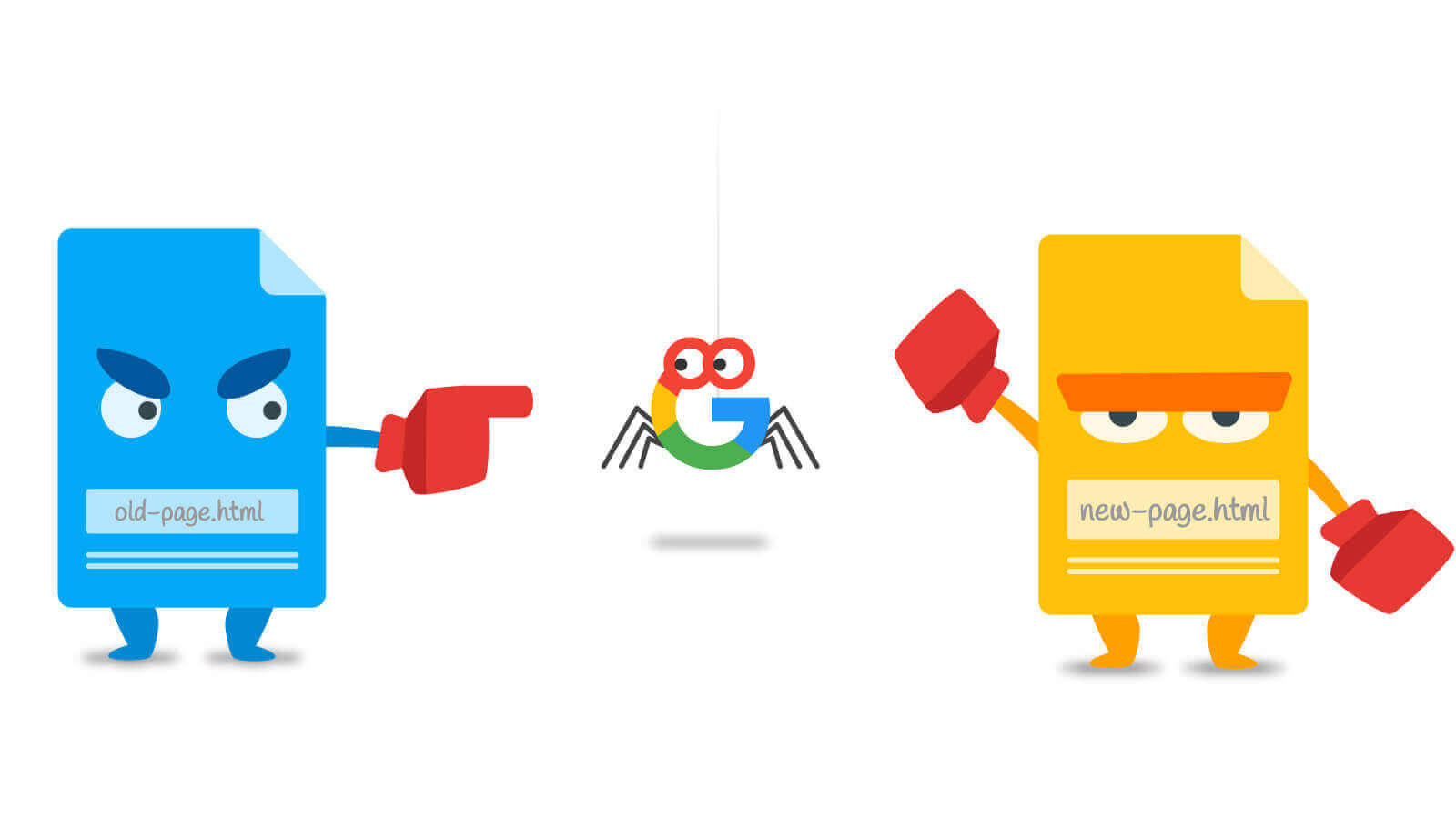
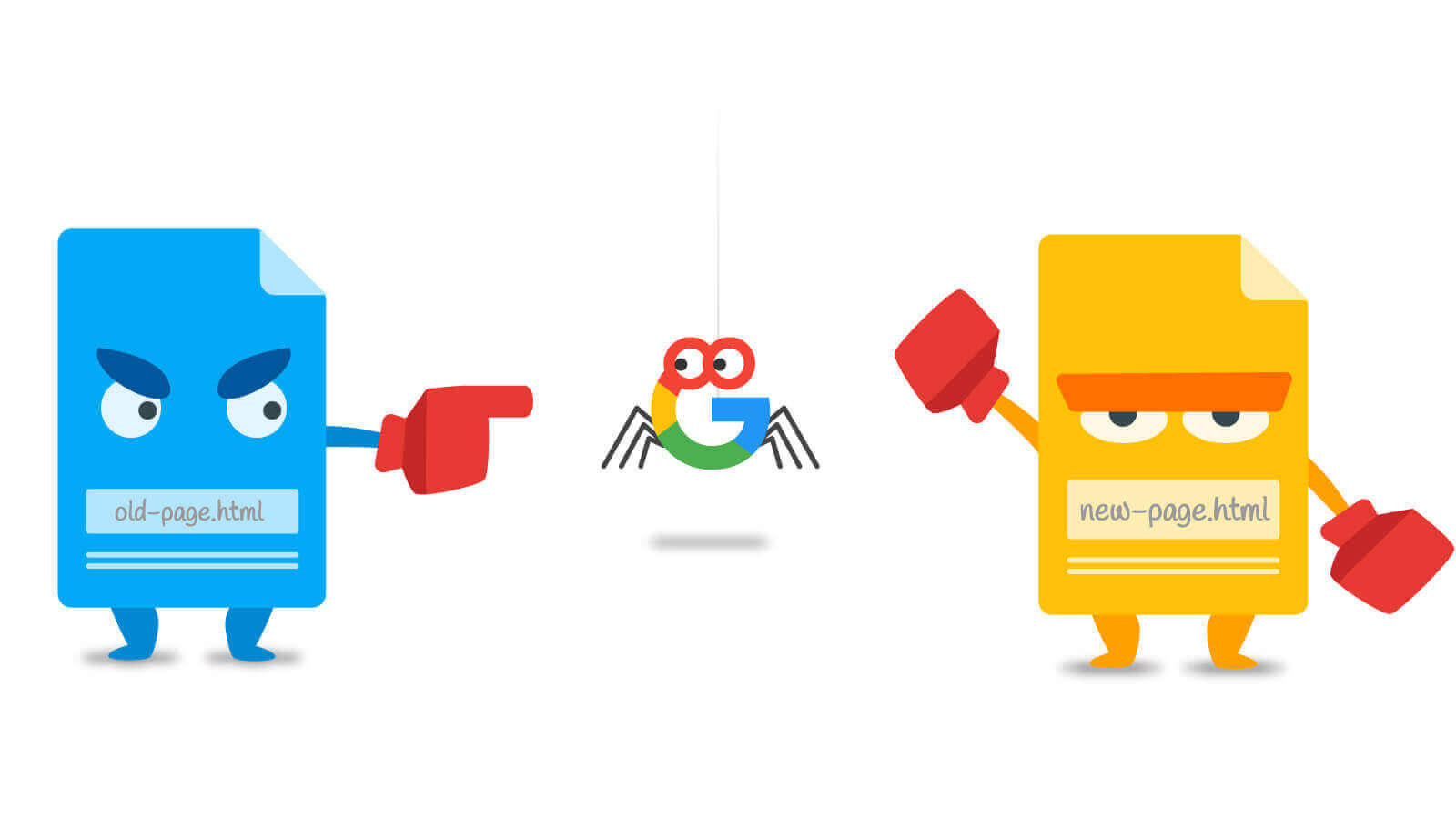 URL Redirects7 years ago
URL Redirects7 years agoSpeeding Up WordPress – Avoid Landing Page Redirects
-

 Digital Marketing Training6 years ago
Digital Marketing Training6 years ago13 Steps To Building A Profitable High Traffic Technology Blog – Part Four – your logo
-

 Digital Marketing Training6 years ago
Digital Marketing Training6 years ago13 Steps To Building A Profitable High Traffic Technology Blog – Part five – WordPress Hosting
-

 Digital Marketing Training6 years ago
Digital Marketing Training6 years ago13 Steps To Building A Profitable High Traffic Technology Blog – Part Three – the baby business plan
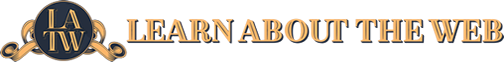













4 Comments