

Research and SEO
New Google Penguin Algorithm Update Being Rolled Out
A new Google Penguin algorithm update is now rolling out. Although it was delayed by a week or so, the search engine giant has already begun the rollout of its latest Penguin update.
The company officially announced this a few weeks back.
In fact, the slow worldwide rollout began this past Friday, with the objective of reducing even more search spam than before. According to the company, webmasters may already have seen an impact already, though the effects are expected to be more noticeable in the coming weeks.
In the words of Pierre Far, a Webmaster Trends Analyst at Google:
“On Friday last week, we started rolling out a Penguin refresh affecting fewer than 1% of queries in US English search results. This refresh helps sites that have already cleaned up the webspam signals discovered in the previous Penguin iteration, and demotes sites with newly-discovered spam.”
Sounds pretty solid!
Those of you not in the know, Penguin is the codename for Google’s algorithm that decreases search engine rankings of sites that are found to be violating the Webmaster Guidelines that the company has put in place.
It focuses on artificial methods that are employed to increase the ranking of webpages — manipulation, in other words. Google has updated several of its algorithms these past few months, including a number of updates to Panda.
At the same time, the company has been hunting down individual sites and entire networks that it believes are trying to trick the system.
Editorial
13 Steps You Need To Follow To Build A Profitable High Traffic Technology Blog – Part Two – the belly of the whale
This is part two of my blueprint that will help you begin the process of building a high traffic profitable technology blog.

So in my last post in this series, I talked about some of my experiences with some of the successful high traffic websites I actually built. This is part two of my blueprint that will help you begin the process of building a high traffic profitable technology blog.
So you want to build a technology blog that will actually pick up steam but before you actually get started, you have a few pivotal decisions to make.
After trying to build tech blogs randomly and failing, I figured out the best technique to use when preparing to start a technology blog.
I call it…
The Belly of the whale strategy

Have you heard about the Remora fish? They are really fascinating.
Check this out:
Remora are small fish with front dorsal fins that have evolved to enable them to adhere by suction to smooth surfaces. They spend their lives clinging to a host animal such as a whale, turtle, shark or ray. It is probably a mutualistic arrangement as the remora can move around on the host, removing ectoparasites and loose flakes of skin, while benefiting from the protection provided by the host…
Now what the heck does that have to do with digital marketing? In this case, everything.
When you decide to start a tech blog, you want to make sure that you become the Remora fish.
You need to find a large technology company that has the following:
- Millions of customers
- Millions of fans
- Lots of promotional/advertising money
- Complicated software that is relatively hard to understand
- Complicated software that people want to understand
- A topic you are (somewhat) interested in
Once you identify that software company and decide you want to become an evangelist, you stick with them and monitor everything they do and figure out how to make money off their scraps.
I say “scraps” but remember, in many cases, these are multi-billion dollar companies. If you do your homework, their scraps can set you up for life. But more about that later.
It becomes a win-win situation.
- What does the company get from you? They get an evangelist who is spreading the gospel of their software to the world.
- What do you get? You get money, some level of “fame” and the ability to build your own community.
If you execute this properly, it becomes a mutually beneficial win-win situation.
The not so obvious mistake
The majority of bloggers who start technology blogs look at successful blogs like ZDNET, CNET and The Verge and think they can replicate those types of online publications.
You can’t. You simply can’t.
It’s real simple, those blogs are run by COMPANIES with TEAMS of writers and editors who can pump out 20 to 30 stories a day in different categories.
In addition, since they are so established, they pretty much will eat up the top 10 search engine results of almost anything they decide to cover.
It’s not fair but that’s just how it goes. So what should you do?
Real simple, you have to pick a niche.
What is a niche?
A niche is simply defined as a specialized market.
You see, in 2018, there is simply no market for “a tech blog”.
People know where to go for those and most of the people you want in your audience already know where to go to get general technology news.
You need to think about something more specific than technology to focus on if you want to carve out your own reliable section of the multi-billion dollar tech news industry.
You want to drill down and get really specific.
I’ll get more specific.
Here’s an example from my experience.
I wanted to start a technology blog and I focused on Microsoft.
Microsoft was a fantastic company because they made software that BILLIONS of people used, had a (relatively) great reputation and had lots of fans and customers. It was in many ways, a great whale to latch on to.
Remember my criteria?
- Millions of customers
- Millions of fans
- Lots of promotional/advertising money
- Complicated software that is relatively hard to understand
- Complicated software that people want to understand
- A topic you are (somewhat) interested in
It fit the bill perfectly so I thought I found my niche.
Niche -> Microsoft
Now at this point, the problem was, Microsoft make a TON of software and hardware. Windows, Windows Server, Surface, The Cloud, Surface, Azure, IOT and on and on.
Since we talked about not being a generalist, I realized that I didn’t have the resources to cover all these sectors so I had to drill down and pick a subset of the software that Microsoft makes.
Each of their business units has millions of customers (and potential readers of my blog) so it was hard to go wrong. At this point it was a just a matter of my preference so I chose Windows.
Niche -> Microsoft
Sub Niche -> Microsoft -> Windows
Looking good at this point but Windows had multiple versions on the market at the time (Windows Vista, Windows XP etc) and I knew that I couldn’t handle all that information so (in 2007) I had to drill down one more level.
Niche -> Microsoft
Sub Niche -> Microsoft -> Windows
Sub Niche -> Microsoft -> Windows -> Windows Vista
At this point, I decided that I would build a blog about Windows Vista and that crowd would be my crowd. That audience would be my tribe and I could focus on just one software package.
One decision made.

Why is drilling down so important?
Drilling down is critical for three major reasons.
FOCUS
First, it gives you the ability to focus. You can avoid running down many other rabbit holes and getting distracted if you find the right technology niche.
USER DEFINITION
Second, it allows you to define your readers, visitors and (hopefully), future customer. Once you identify your audience, you can start creating a concrete business plan about the types of goods and services you can sell in the future aside from your daily informational content.
SEO
SEO is critical. Identifying what niche you are attacking allows you to create a concrete content plan that you can use to optimize your organic audience acquisition down the lane.
This is critical.
If you’re thinking about starting a technology blog, think about what product you want to focus on. Does it have millions of interested readers? Is the company large enough to latch on to? Do they qualify as a whale? Do they have lots of informational resources out there?
These are some of the things you need to think through before you actually pick a topic.
Think about this step for a while. In the next post in the series, I will walk you through how to write a baby business plan for a technology blog and help you figure out all the things you should be planning for EARLY.
This information will save you a lot of time and money so stay tuned.
Evaluation
Find The Traffic Of Any Website With SimilarWeb

If you have a particular site you are competing with, or just want to find out the traffic of any website or blog, there are a number of online tools that can help.
Most of them work quite differently from one another, in how they calculate the numbers, but solutions like Alexa, Quantcast, TrafficEstimate and even SEQquake provide valuable insights. Now you can add another neat tool to this list — one that goes by the name of SimilarWeb.
In theory, it is impossible to know exactly how much traffic a website gets, as that information is private to the owners of that particular website.
Tools that promises to provide these numbers does so based on their own research, algorithms and estimates. Some even include logs from Internet service providers in their statistics. Point being, you should always take this data with a grain of salt.
They are guesstimates, at best.
But still a good source to find out website traffic and demographic information. SimilarWeb works the same way, and one advantage it provides (against other such tools) is that a fair amount of data is available for free. Other provides charge monthly fees for access to their statistics.
So simply input the URL of a website that you want to gather some insights on, and the tool will give you a brief report about that site, along with their traffic estimates.
The numbers presented are quite close, though obviously not accurate.
Obviously, the bigger a site, the more precise an estimate it will provide. For example, TechCrunch lists on their ‘Advertise with Us’ page that they receive 34 million monthly page views. And sure enough, SimilarWeb provides numbers in this range.
However a lot of smaller sites are not enumerated, understandably.
As it stands, though, this probably is one of the better traffic estimation tool available online, and you can use it to gather some good results and compare how your sites compare with your competitors.
It also works with mobile apps, so give it a try at this link.
Research and SEO
Google Starts Displaying Blog Posts In The “In The News” Box

The “In the News” area is a highly diverse and decidedly vital section of Google search result pages, and the company has just made a very important change to it.
In addition to just regular news sites, the search engine giant has begun showing additional content in this portion. Content like blog posts, Reddit discussions, even videos. This is sure to open up new possibilities for people and businesses.
Sure, only three news pieces are displayed here, related to the topic — and they don’t appear for all search queries. But this is still an area that people take special note of when searching.
As this report notes, content in this box only came from Google News, meaning only some sites got in on the action, those that had approval from Google. But the company now wants to expand on this, and add in more content from a more diversified range of sources.
A bit of a game changer, this, as the search engine giant states:
“We will be pulling from all over the web which means that we will present as diverse a range of voices as possible to ensure we get users to the answers they are looking for. We are always working to give our users the best possible answer to their questions. That might come in the form of a video, a press release, a blog, a photo, a social media post or a news article.”
Powerful, powerful stuff.
Interestingly, this does tie into the recent algorithm update that Google just pushed out last month, where it said that small and medium sites would benefit from added exposure.
Sure looks like that this welcome move is a part of that puzzle.
-

 Website Performance6 years ago
Website Performance6 years agoWebsite Optimization Tips – Optimizing the Order of Styles and Scripts
-

 Web Content7 years ago
Web Content7 years agoHow to test a copywriter
-

 Website Performance6 years ago
Website Performance6 years agoWordPress Performance Tips – Enable Keep Alive
-

 Web Content10 years ago
Web Content10 years ago7 Basic Principles Of Good Writing
-
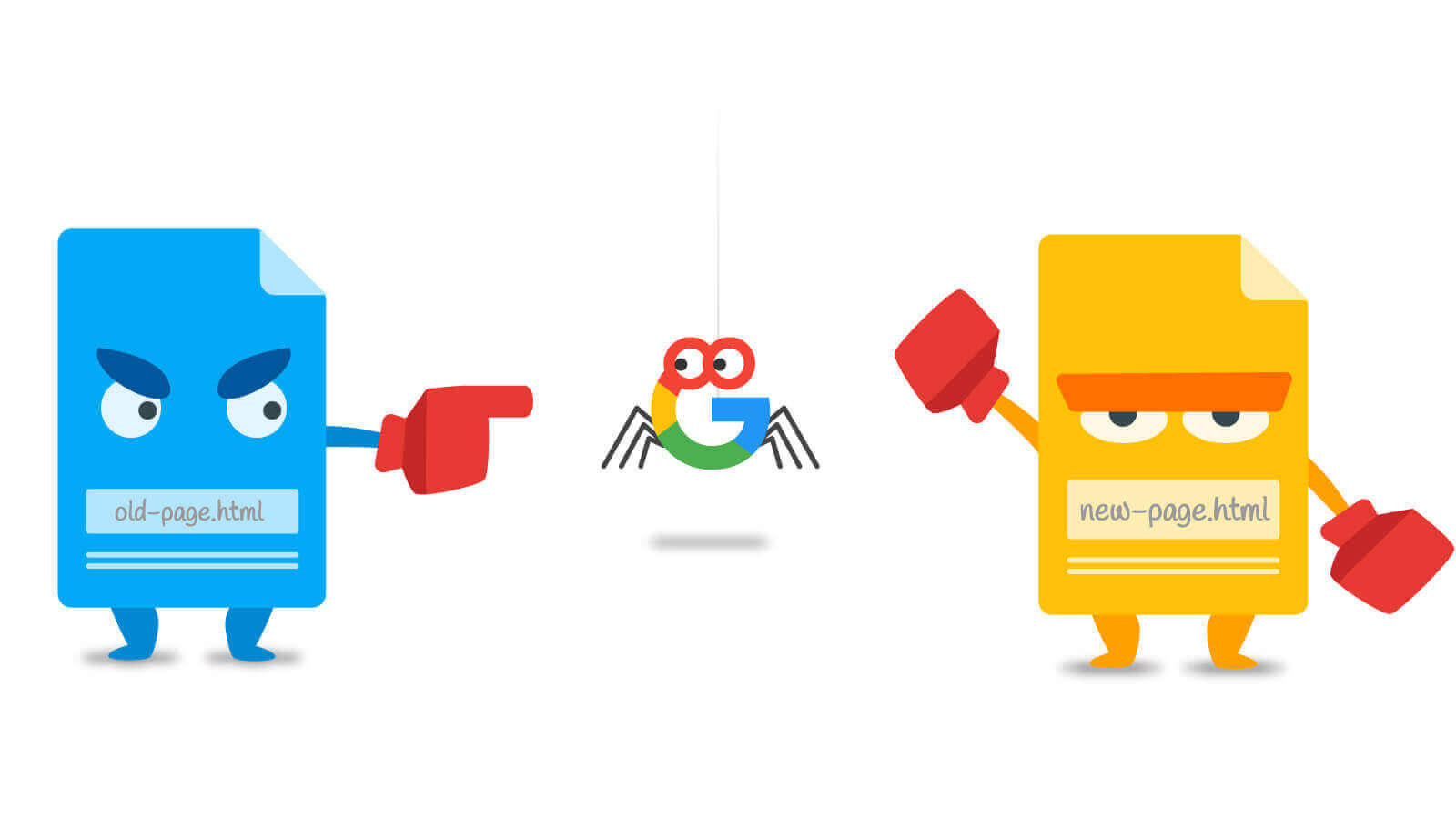
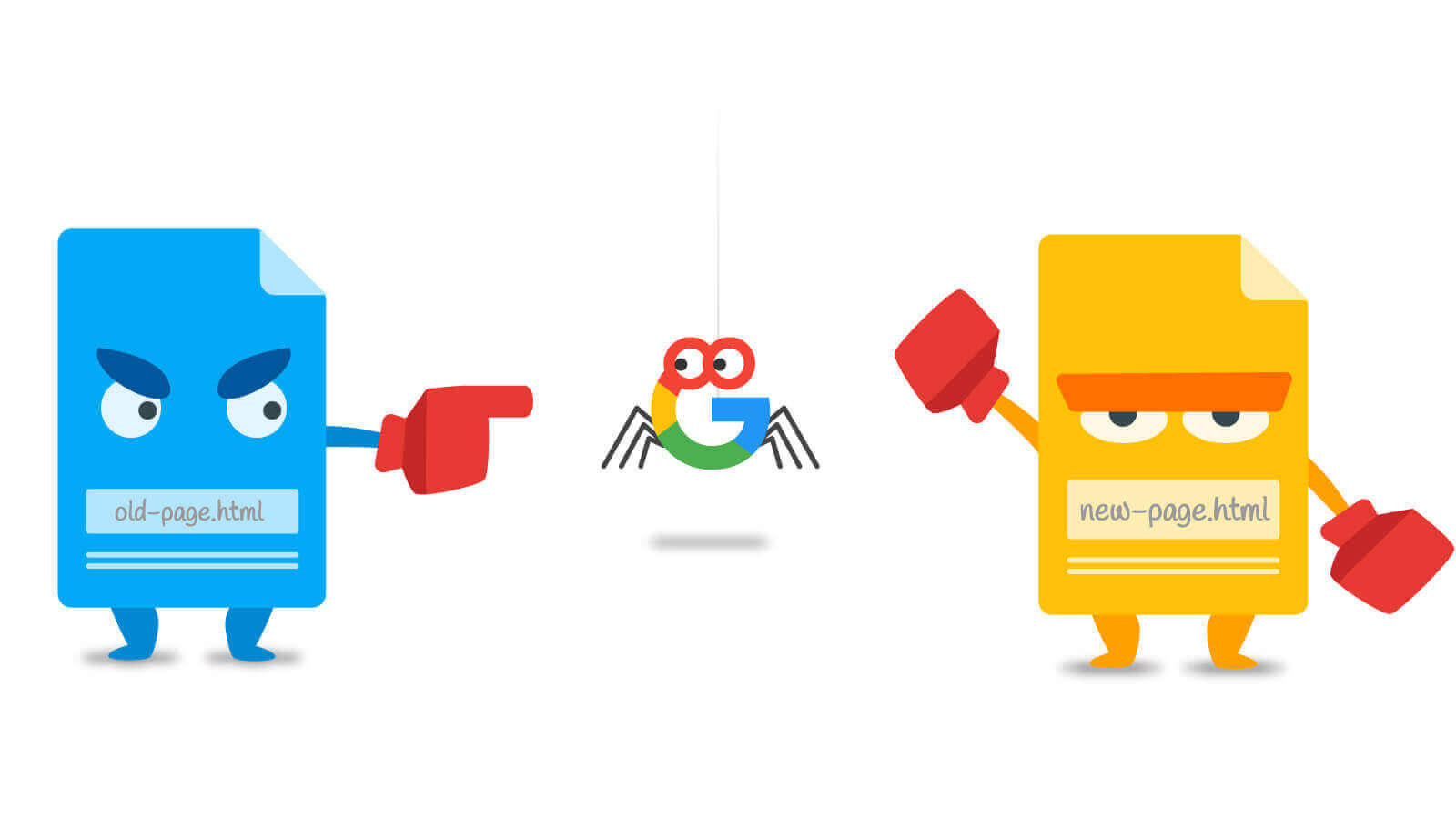 URL Redirects7 years ago
URL Redirects7 years agoSpeeding Up WordPress – Avoid Landing Page Redirects
-

 Digital Marketing Training6 years ago
Digital Marketing Training6 years ago13 Steps To Building A Profitable High Traffic Technology Blog – Part Four – your logo
-

 Digital Marketing Training6 years ago
Digital Marketing Training6 years ago13 Steps To Building A Profitable High Traffic Technology Blog – Part five – WordPress Hosting
-

 Digital Marketing Training6 years ago
Digital Marketing Training6 years ago13 Steps To Building A Profitable High Traffic Technology Blog – Part Three – the baby business plan
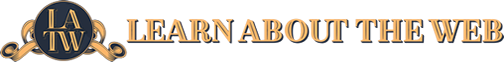













1 Comment