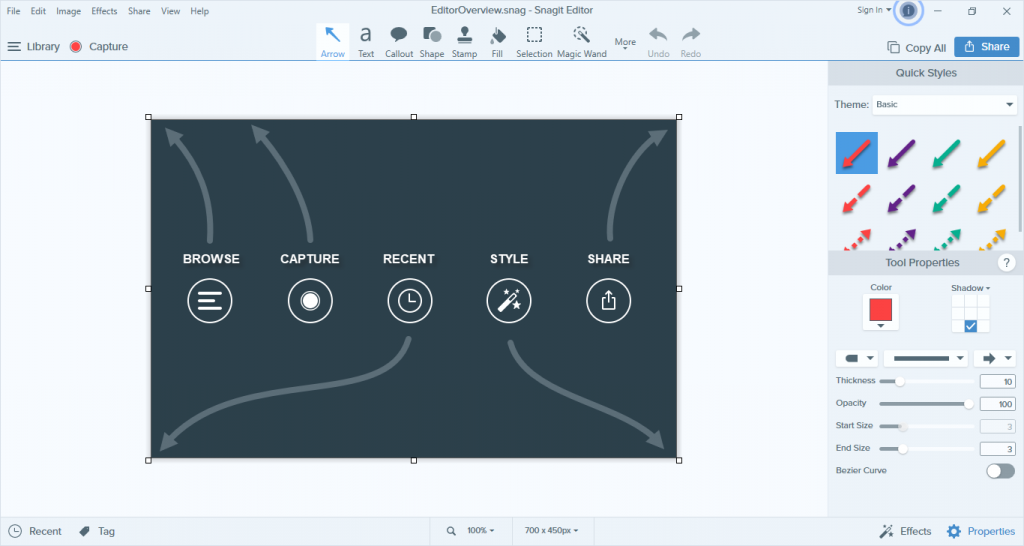This is my review of the screen capture program for the mac – Snagit.
Developed by TechSmith, this is a complete screen capture and annotation solution, the best in the business.
Overview
This feature rich program can capture anything on your screen, record video from both your screen and webcam, and also provides a range of borders, effects, and other designs elements to edit the captured content.
Available for both PC and Mac, SnagIt offers a complete toolkit to easily capture whatever you see on your screen, and then edit and share it, all from one convenient program. I use it almost daily to share designs, interfaces, charts and pictures with my team.
Not to mention its use in content creation, everything I create for my websites — tutorials, screenshots, guides, you name it. I can simply capture any part of the screen and paste it anywhere, even scrolling pages, menus, and flowing content from documents and webpages.
Its intuitive interface makes it every easy to capture both images and videos.
The UI is compact, with three modules to choose from. Namely, All-in-One, Image, and Video.
The first allows you to capture what is going on screen, and take screenshots without interrupting your recoding, while the other two are self-explanatory.
SnagIt 13, the latest version of the program, builds on its excellence by revamping existing tools, and adding new ones. A GIF creator is now available, as are new capture features.
Rounding up the feature set is integration with other capturing sources like your webcam or mic, which allows you to capture audio and even record voice calls from VoIP applications like Skype. It also lets you create preset that comes into play whenever you take a screenshot.
Using this extremely helpful feature lets you skip the editing process by automatically applying effects, or even send the captured images to a desired destination. Speaking of which, images can be exported to Word, Excel and PowerPoint, as well as Google Drive, and the company’s own My Places service.
Moving pictures
TechSmith, of course, is also the name behind Camtasia Studio, one of the finest video capture products around. SnagIt is a sister program to Camtasia, with the big difference being that it since it is more focused on taking still screenshots, its editing tools are almost exclusively designed for still images.
Only minimal video editing tools are provided in the program, but there is enough here to allow you to trim the videos that you record.
My biggest knock against the latest version of the program is that it still does not offer the revert feature that lets me undo all modifications I make to a saved image at once. Sure, it is possible to close an image without saving it, and then reopen it, but that is a troublesome workaround.
Priced at $49.95 for a new copy, or $29.95 for upgrades from previous versions, SnagIt may seem expensive, if all you need is basic screen capping features. But if you want advanced options, flexibility, power, and ease of use, then this program is well worth its asking price.
Buyer Beware!
I had to go to the Mac store for technical support because for some reason a program on my Mac was eating up all my RAM. Yup! It was Snagit!
This is a very powerful program but you don’t want this open in the background unless you are actively using it. It’s a RAM hog on the mac and will eat up a lot of RAM even when it’s idle. Make sure you keep it closed when you don’t need it.
Verdict
SnagIt is a beautifully designed, stable and reliable program to efficiently just about everything a screen capture program should be able to capture. Rival products are nowhere near as feature rich, and the program remains my favorite screen capturing application.