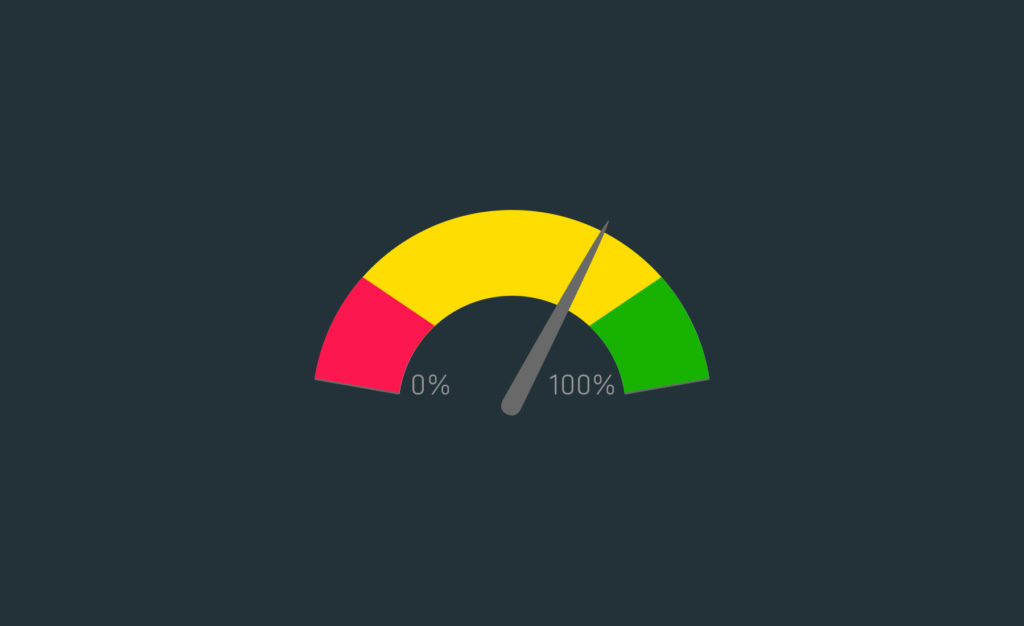When you look for ways to speed up your WordPress website, one of the first tips you will see is to optimize caching. It is, in fact, one of the most important things you can do yet few people do it.
Maybe that’s because few people understand why it is so important. We all know that it speeds up WordPress, but does it do anything else? How should we employ it to speed up a website?
What is Caching?
Caching is a process by which static versions of website content are created. When a page is first requested, it is cached so that any subsequent requests for that page are then served by the static version, which is rendered much quicker in a web browser.
The result? Faster page loading, happy visitors.
In WordPress, page rendering requires a good deal of database querying, a lot of toing and froing. We can avoid this. When you create a page of content, it’s not likely that you will be updating it every day.
When that page is cached, provided you don’t update it between then and the next request, it gets served to the next visitor, thus cutting out all those to and from queries. The result? Less loading on the server, faster page loading.
Are you beginning to see the picture?
The Benefits of Caching
Caching offers several benefits:
- It enhances the performance and the speed of your website because files that are statically cached load faster than dynamic queries to the database.
- It reduces server loading. It saves I/O operations and server memory, making it one of the most critical features of any WordPress website, especially for those who use a limited hosting plan.
- A faster loading website also gets a better ranking in the search engines, although the final ranking does depend on other metrics, such as content quality, originality, and other SEO metrics. However, a faster loading website will be ranked better than a slow one.
- Provides a better user experience. Visitors can browse your site better, they don’t use so much bandwidth to load your website and we all know that happy visitors leads to lower bounce rates and higher conversion rates.
So, how do we go about implementing caching? The easiest way is to use a plugin designed to do it all for you and there are lots to choose from, some free, some premium. Here are six of the most popular:
Popular WordPress Caching Plugins
- WP Super Cache – a simple and free plugin, WP Super Cache generates a static HTML file for each cached page. It is customizable and synchronizes with your CDN. Great for beginners and is kept updated.
- W3 Total Cache – used on more than a million WordPress websites, this is one of the more popular plugins. It doesn’t just generate static pages; it will also help with minification and compression of web pages, along with using other tools to improve speed. It is more complicated and better for those with a bit of experience.
- WP Fastest Cache – this another plugin that generates static HTML, but it also offers several other options for optimization. That includes minifying CSS and HTML and speeding up JS scripts. It also has support for GZip compression. This is free but there is also a premium version that offers extra features, including CDN integration
- Cache Enabler – this is quite a new plugin offering a simple and intuitive interface. It does what it says n the box – caches and serves static HTML. It’s ideal for those who need a simple solution and does not require much in the way of configuration.
- Comet Cache – a free plugin that offers static HTML generation, supports GZip compression and other optimization, including support for both server-side and browser caching. There is a premium version that has extra support including CDN integrations, the ability to run customized PHP code, and more. The free version will suit beginners, the premium version, not so much.
- WP Rocket – a premium plugin, WP Rocket has been shown to produce amazing results. It has an intuitive interface, is easy to configure and offers all the optimization features that all the others do, plus a few more besides.
Like every speed optimization and performance improvement solution in WordPress, caching won’t work on its own.
While it will speed things up for you, it is best used in conjunction with other WordPress speed measures.
That said, it’s always a good place to start because a fast loading website always means satisfied customers.